Oct 10
12
Hi. Sometime ago, I came across a great blog post from Mavis Nong (www.attractionmarketingonline.com) and I think it is important to share it with you if you want to market your blog and increase your blog ranking. So in her own words I give you this post.
Enjoy it and take steps to follow it…
————————————————————————————————————————————————–
So, why have you created your blog? Why do you keep writing posts for your blog? If you are like most bloggers, your primary goal is to get free, unlimited amount of traffic and actually make money with your blog. Is that right?
Now, you have to realise that there are thousands of bloggers out there, also with the same objective as yours – to drive free, endless traffic to their blogs and ultimately make money.
 So, you’ll need to optimise your blog for increased rankings and improved search engine results. You can gauge how your blog is doing by checking the PageRank and Alexa ranking of your blog. I have installed the Firefox SearchStatus plugin on my computer to check my stats among other things.
So, you’ll need to optimise your blog for increased rankings and improved search engine results. You can gauge how your blog is doing by checking the PageRank and Alexa ranking of your blog. I have installed the Firefox SearchStatus plugin on my computer to check my stats among other things.Google uses a PageRank to determine the importance of a site. It’s one of many factors used to determine which pages appear in the search results. It runs from a scale of 1(poor) to 10 (excellent).
If you have a higher PageRank, then you will be seen as an authority and get priority over other sites. And that means more traffic to you! ![]()
Let’s take a look at some effective strategies that you can implement straight away to boost your blog rankings and grab the top spots in the search engines:
[Some of this advice I got from Katie Freiling of www.KatieFreiling.com]
1) Install the WordPress blog optimisation plugins – they make the process easier and can increase your rankings.
2) Related Posts – have you ever wondered about how other bloggers add related post titles at the end of their posts? Well, wonder no more! You can have the related posts show up at the end of your posts by installing the WordPress Related Posts plugin:

This plugin automatically generates a list of the related posts to your new post, using relevant tags. This will encourage your readers to stay on your blog and continue to read your other posts. You can choose a number of related posts you want to show up. Check out the related posts at the end of this post to see what I’m talking about ![]()
3) Use Internal Linking to promote your content. You can link from one post to another. Don’t be afraid to link to your previous posts, using the anchor text for the keywords that you want to get ranked for. This is great as you are in total control to create these links. The more links you use, the better the chances to increase your rankings!
4) Create Backlinks as they are a very important part of your plan to increase your blog rankings and attract more traffic to your blog. The more links to your blog, the more search engines are going to see that your content is popular and see you an authority. Simply put, the links are like votes and more votes will increase your blog rankings.
Encourage your readers to share your content and make it easier for them to do so, by placing the share buttons strategically on your blog.
5) Provide Value – of course, the above strategies mean nothing if you don’t produce quality content. The key is to be consistent with your blog posts and provide nothing but value. Otherwise you’ll lose your readers, get no votes, no backlinks to your blog and no higher rankings ![]()
How has this post helped you?
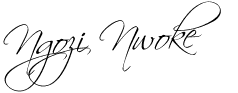
P.S If you enjoyed this post, make sure you enter your email address (TOP RIGHT COLUMN) to receive my post updates via e-mail, leave a comment below and share this with your friends and followers.
P.S Make Sure You Click Here To Get Access To Your Free Training!










